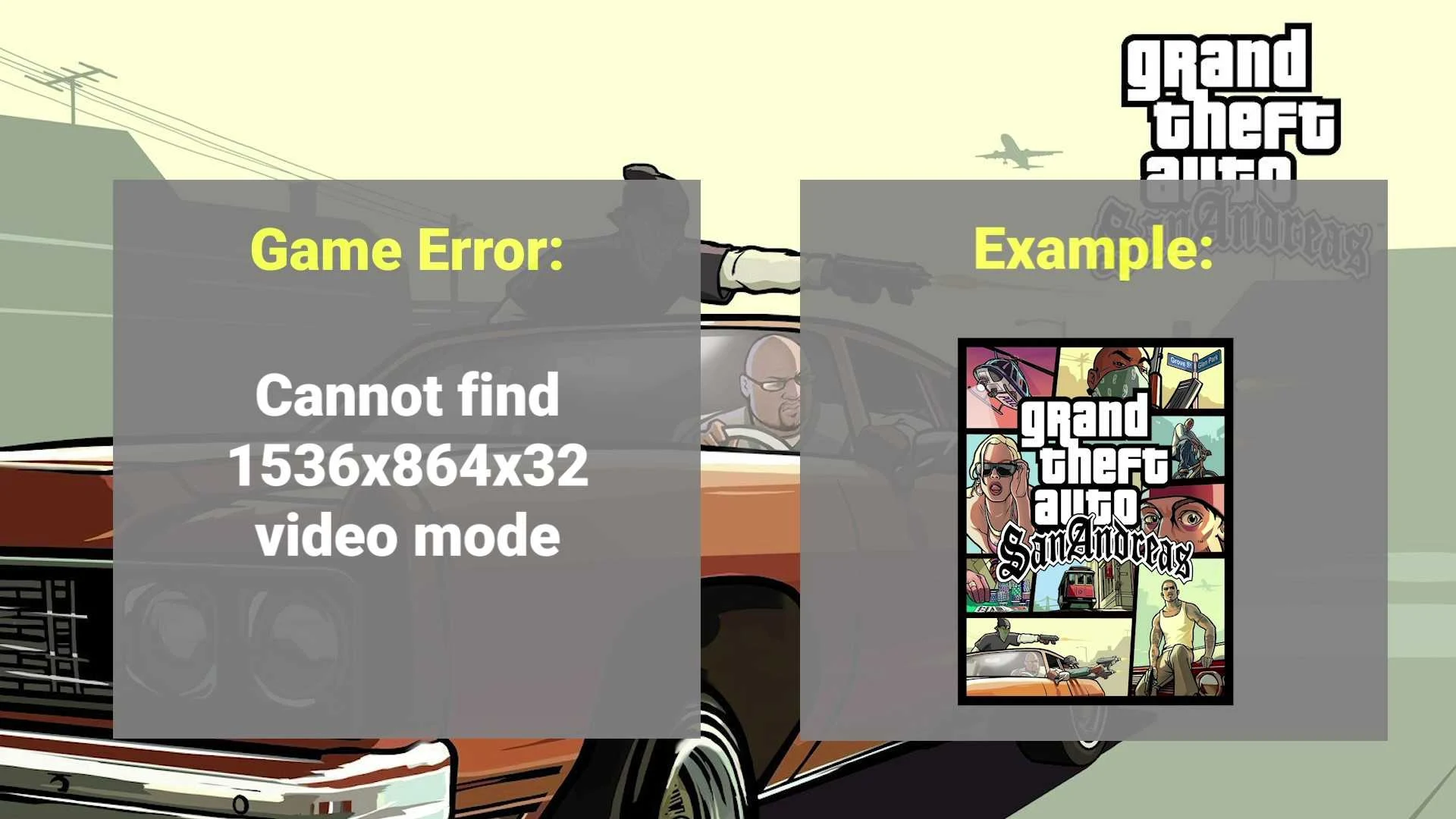
|
This is a common error when running this game, happens on most laptop users.
The cause of the error is believed to be a conflict between the game's configuration file (in Documents folder) and the data file of the game you are trying to start.
But don't worry, I have 2 ways to solve it completely.
The first way: Turn on High DPI scaling override
Step 1: Right click on "gta_sa.exe", open "Properties"
Step 2: Switch to the "Compatibility" column, open "Change high DPI settings"
Step 3: Check box "Override high DPI scaling behavior."
Step 4: Click "OK", done!
The second way: Turn on Run in 640 x 480 screen resolution
Step 1: Right click on "gta_sa.exe", open "Properties"
Step 2: Switch to the "Compatibility" column, Check box "Run in 640 x 480 screen resolution", click "OK"
Step 3: Play game, open Options/Advanced, change "Resolution" from "640 x 480 x.." to the resolution you want, then apply it and quit game
Step 4: Do the same to step 2, uncheck the box "Run in 640 x 480 screen resolution", click "OK". Done!
Don't forget to watch the tutorial video
This is where the tutorial video is located. If you don't see it, that means there is no tutorial video available.
This is where the files needed for the fix are located. If you don't see them, that means the fix doesn't need to use the files.







