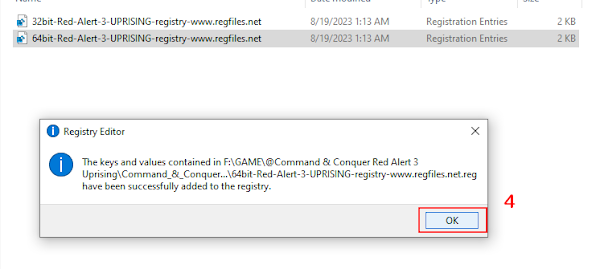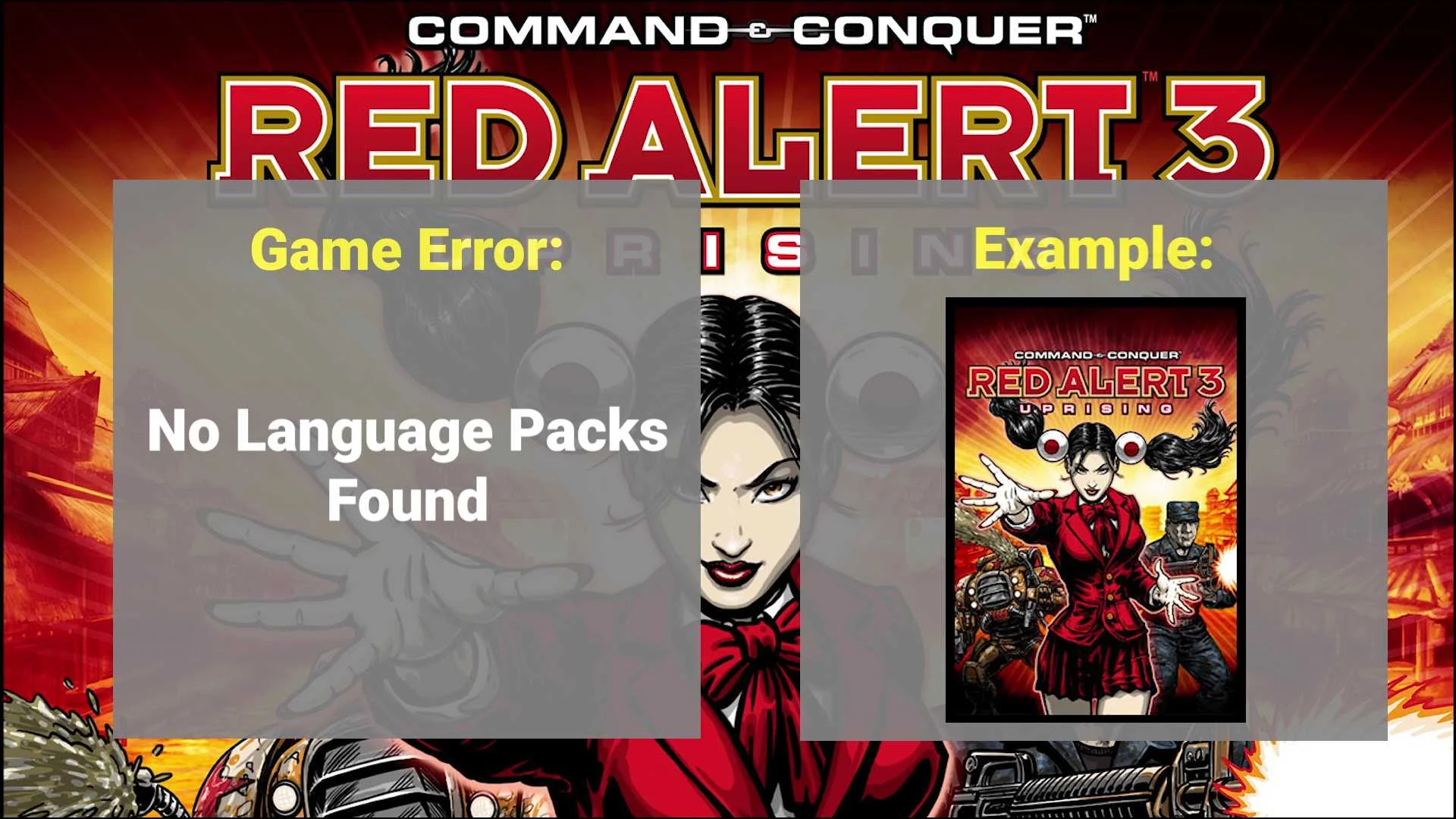
|
This error occurs due to the lack of the game's information registry on the computer system.
When the game runs, it will rely on the registry to determine the game's language, folder location, version....
To fix this error, simply reinstall the registry, which will provide information about the in-game language as English.
The only way: Install registry file of this game
Because it is a fix by installing files, you need to download some files, don't forget to open "Archive" to download them.
Step 1: Double click on the registry file (32/64bit for 32/64bit Windows)
Step 2: Click "Run"
Step 3: Click "Yes"
Step 4: Click "OK", done!
Don't forget to watch the tutorial video
This is where the tutorial video is located. If you don't see it, that means there is no tutorial video available.
This is where the files needed for the fix are located. If you don't see them, that means the fix doesn't need to use the files.
Download from Regfiles.net
Download from me, click here